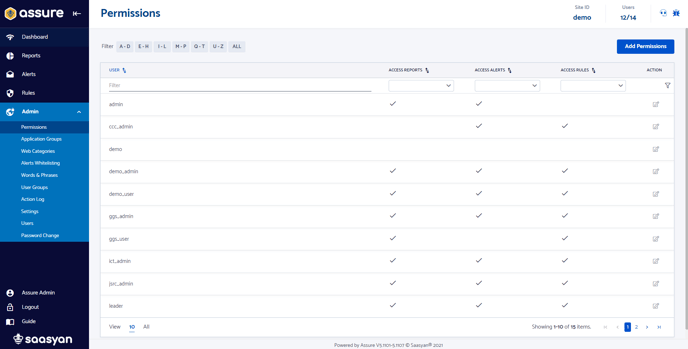How can I change the default permissions for User Groups?
This article gives a quick summary of how you can change the default permissions for your Users/User Groups.
Setting up default permissions for user module visibility is something that we help customers set up when running the User Groups session as part of the Onboarding process.
If you would like to change the default permissions for new users being added to your software, please contact our support team and we can change these settings for you.
Also, if you're looking to bulk update permissions for existing users, please reach out to our support team with this type of request as well.
- When setting up permissions for users to access certain software modules, you can also change the permissions manually under Admin > Permissions for individual users if needed.
If you have any further questions for our team, please don't hesitate to reach out to us at support@saasyan.com