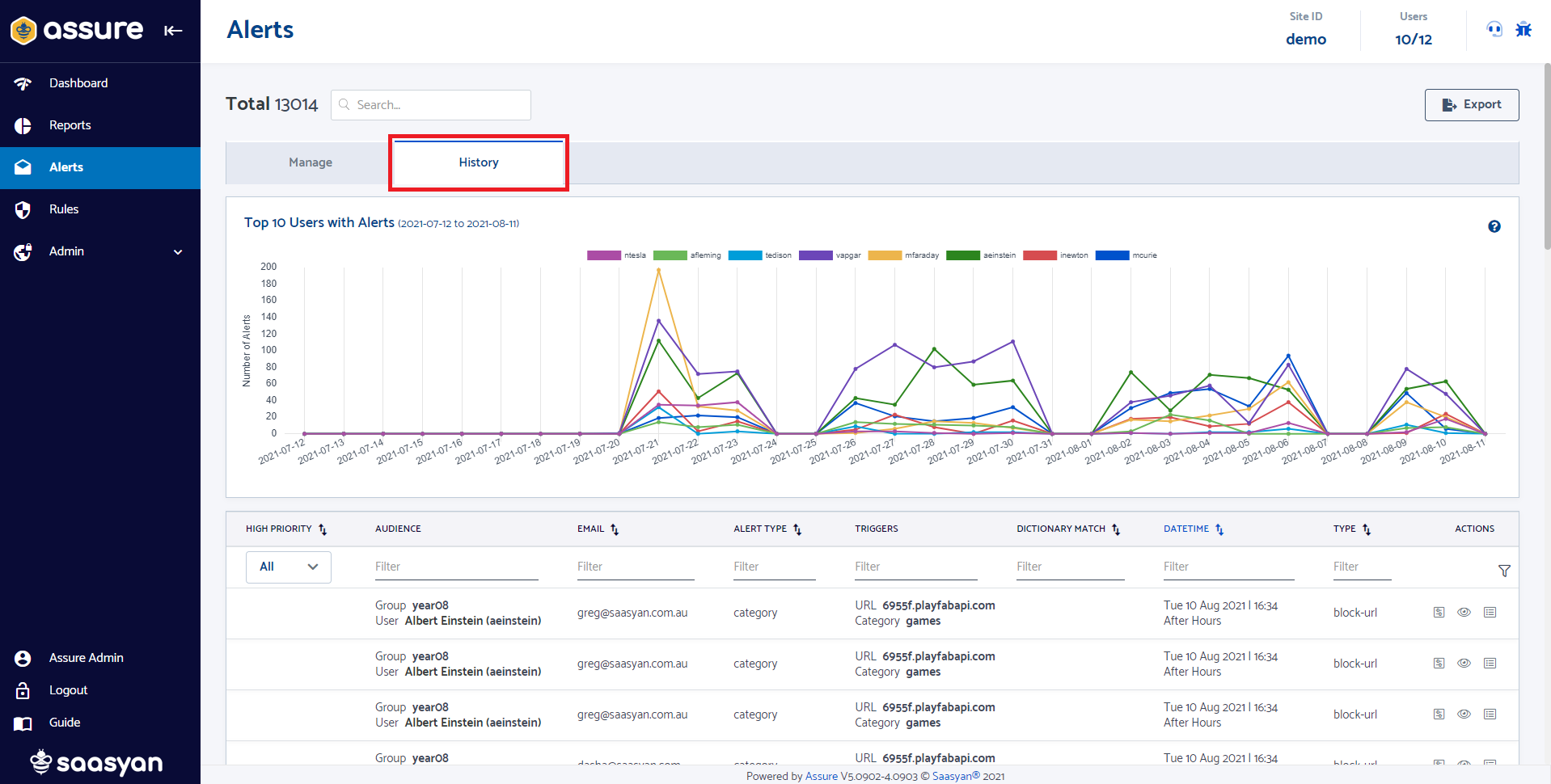Will I be notified about students trying to access blocked websites?
This article will explain how the software reports on students trying to access blocked websites.
When setting up an Alert, if you select to track websites under a Web Category that is already blocked by your firewall, by default, the software will not send a Wellbeing Alerts email notification to the emails specified for that alert but will still record this activity in the Alerts > History log.
The software recognises that those websites are already blocked on your firewall so cannot be accessed by students and that is why no notification email will be sent in this instance. The thinking behind this is to help customers minimise noise and unnecessary emails in their inbox.
However, if you would like to track and report instances of students attempting to access blocked websites, you can either:
- Create a Custom Report under the Reports module to track Alerts for a specific time period.
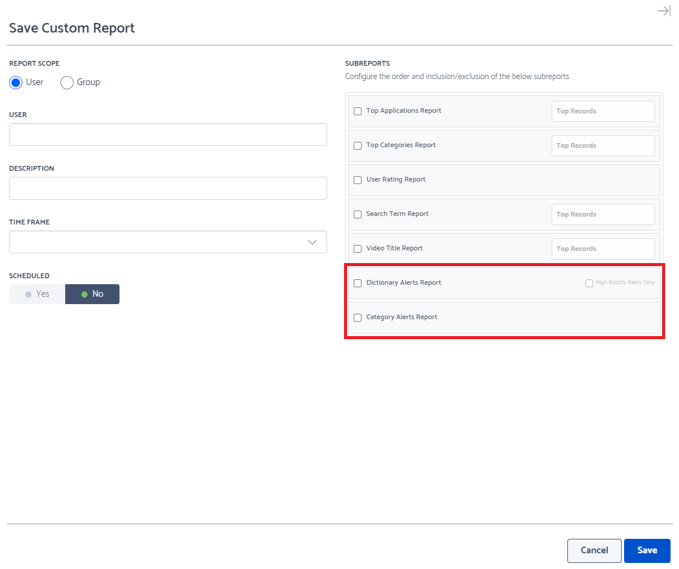
- Navigate to Alerts > History and use the filter field for the Triggers column to look for instances where the Web Category is one that would be blocked by your firewall.
- Reach out to our Support team so we can help you switch on the option to receive notification emails for any students attempting to access blocked online content.
If you have any further questions for our team, please don't hesitate to reach out to us at support@saasyan.com